GO SWIM SELF-SERVICE
Managing your GOswim membership is easy via our Active World app. See our handy resources and how to guides below to manage your GOswim membership.

BOOK A MAKE-UP LESSON
1. Open Activeworld App Go to home Screen Select "My Schedule" icon
2. Mark Student Absent Click on Class to open class details Click "Notify Absence" Enter Reason for Absence
3. Select Make-Up Class Book "Make-Up" class prompt appears Select "Book Class"
4. Book Make-Up Class Identify appropriate class that best suits Select "Book" Follow the prompts & select "Book"
5. Confirm Make-up Class Return to home Screen Select "My Schedule" icon Click on Make-Up class to view class details
.png?width=800&height=600&ext=.png&width=640&height=480&mode=crop)
MAKE UP LESSON POLICY
The following terms and conditions apply with makeup lessons.
- All makeup lessons must be booked through Activeworld.
- Lessons that you are unable to attend and wish to book a makeup lesson for must be marked absent a minimum of 2 hours prior to the start of class time.
- A token will be added to your membership profile allowing you to book a makeup lesson within two weeks of marking absent.
- Unfortunately, credits can not be applied for makeup lessons, when booking a makeup lesson please ensure this is a time you will be able to attend.

CHANGE MY CLASS
We understand that schedules change, you can change your GOswim lesson time and/or day within our app.
See all the steps in our guide below bto change your lesson. Lesson changes are based on availability.
If the student is progressing to a new GOswim level please speak to our team in centre to help you out.

SUSPEND GOSWIM LESSONS
Heading on holidays or looking to just take a break, suspending your membership is easy via our Active World membership app. See the how to steps in our guide below.
Suspension conditions: All memberships can be placed on suspension for $5 per week for a minimum one week and maximum six weeks per year. At least three days notice is required.